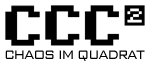MediaWiki:Monobook.css
MediaWiki-Schnittstellenseite
Weitere Optionen
Hinweis: Leere nach dem Veröffentlichen den Browser-Cache, um die Änderungen sehen zu können.
- Firefox/Safari: Umschalttaste drücken und gleichzeitig Aktualisieren anklicken oder entweder Strg+F5 oder Strg+R (⌘+R auf dem Mac) drücken
- Google Chrome: Umschalttaste+Strg+R (⌘+Umschalttaste+R auf dem Mac) drücken
- Edge: Strg+F5 drücken oder Strg drücken und gleichzeitig Aktualisieren anklicken
/* Das folgende CSS wird für Benutzer der MonoBook-Benutzeroberfläche geladen */
/** Kleinschreibung nicht erzwingen */
body {
background: #546078;
}
a.new, #p-personal a.new {
/*color: #cc2200; NN*/
color: red;
}
#p-personal li a {
/*color: #005896; NN*/
color: white;
}
#p-personal li a:hover {
/* background-color: white; */
background-color: transparent;
}
.portlet h5,
.portlet h6,
#p-personal ul,
#p-cactions li a {
text-transform: none;
}
table.start td {
vertical-align:top;
padding:0px;
}
table.start td div {
margin:0.8em;
padding:0em 0.4em;
}
table.start td.willkommen {
background-color:#ddf;
border:1px solid #88f;
padding:0.5em;
}
div.rot {
background-color:#fdd;
border:1px solid #f88;
}
div.gelb {
background-color:#ffd;
border:1px solid #ff8;
}
div.gruen {
background-color:#dfd;
border:1px solid #8f8;
}
div.grau {
background-color:#dcdcdc;
border:5px solid #000;
}
div.blau {
background-color:#ddf;
border:1px solid #88f;
}
table.steckbrief {
background-color:#ccf;
border:1px solid #88f;
margin:1em;
margin-right:0px;
margin-top:0px;
}
table.steckbrief th {
vertical-align:top;
}
table.steckbrief th.titel {
background-color:#88f;
}
table.steckbrief th.bild {
background-color:#000;
}
div.info {
padding:0.5em;
font-size:90%;
margin-bottom:1em;
}
table.kommentiert th {
font-weight:normal;
text-align:left;
}
table.kommentiert td {
font-style:italic;
background-color:#ffd;
}
table.kommentiert th, table.kommentiert td {
vertical-align:top;
}
table.check th, table.check td {
text-align:left;
vertical-align:top;
background-color:#eee;
}
table.check td.j, table.check td.y {
background-color:#efe;
text-align:center;
}
table.check td.n {
background-color:#fee;
text-align:center;
}
table.check td.v, table.check td.e {
background-color:#ffe;
text-align:center;
}